Amazon has begun sending emails to owners of its Echo Buds, which are true wireless earbuds. It is cautioning customers to update the device firmware as soon as possible. This is to avoid a “potential safety risk”.
They recently determined that, in rare cases, there is a chance that Echo Buds would overheat while in the charging case. Amazon says the latest software update eliminates this issue. It improves the long-term performance of Echo Buds’ batteries.
Amazon urges anyone who purchased the Echo Buds as a gift for someone, to give them a heads up.
A customer report prompted Amazon’s investigation into the matter. The report was regarding a customer’s Echo Buds overheating while in their case.
There has been a limited number of cases so far, and there have been no reports of injuries related to the overheating problem.
Amazon did not specify exactly how the Echo Buds reacted while overheating. They did not say whether they smoke, melt, potentially catch on fire, or simply become uncomfortably hot to the touch.
An Amazon spokesperson said the update makes the device more efficient. It also monitors performance to optimize how and when it is charged. Moreover, both of these changes improve the long-term health of the battery.
So long as you have firmware 318119151 or above, you should be in the clear. If you want to check what software your Echo Buds are using, you must first open your Alexa app and go to Devices. Then choose Echo and Alexa, then Echo Buds, and finally pick “About.”
Echo Buds Battery: How to Update your Firmware
The tech company automatically applies updates when your Echo Buds are paired to your phone. However, if you don’t have the latest update yet, here’s how to initiate it:
Open the case lid with the Echo Buds inside. Confirm that they have a connection with Bluetooth on your mobile phone as well as the Alexa app.
Check if your Echo Buds and case have at least a 30 percent charge. While keeping the Echo Buds inside, close the case lid and keep within a sufficient range of the Bluetooth on your phone for 30 minutes.
Check that the software version is 318119151 or higher. After you do that, you can follow the above instructions.
In some circumstances, it seems the Echo Buds were charging a little too intensely while inside the case. They provide up to five hours of continuous battery life. This totals to 20 hours when you include case recharges.
To get up to two hours of listening time, one can also charge them for 15 minutes. Compared to the competition, none of that really stands out as unusual or technically impressive. The Echo Buds wireless earbuds charge via Micro USB.
Amazon’s earbuds offer hands-free access to the company’s Alexa voice assistant. They also feature Bose noise-reduction technology.
Though they may not be quite the top product on the market, the Echo Buds still remain a very good buy. This is as long as they can be used safely.
On Amazon’s website, the Echo Buds currently show a delivery date of August 14th. As of this moment, that page doesn’t make any mention of the overheating issue.









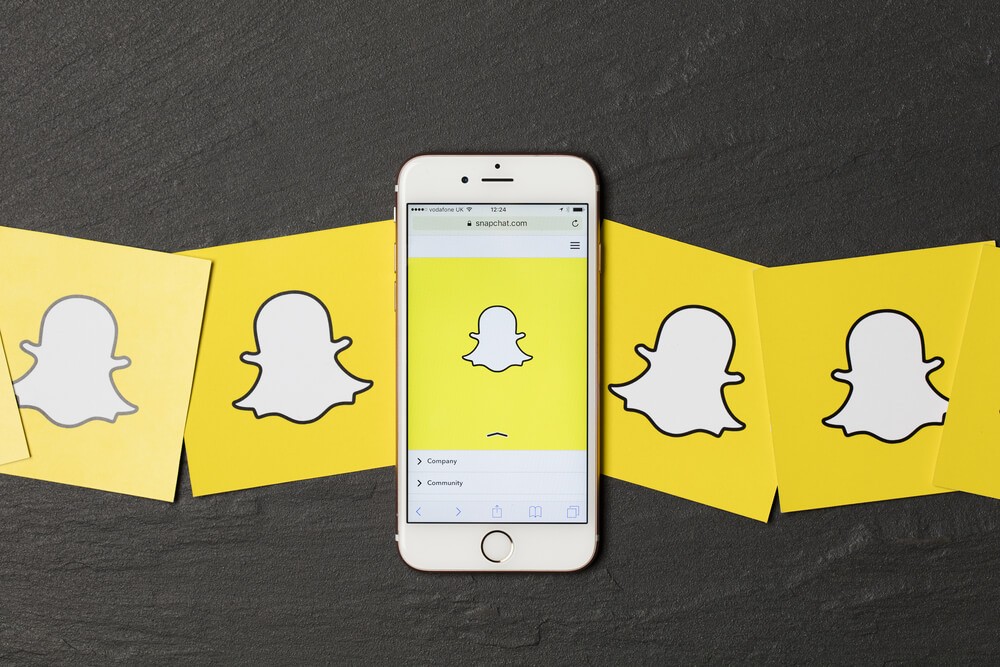

COMMENTS